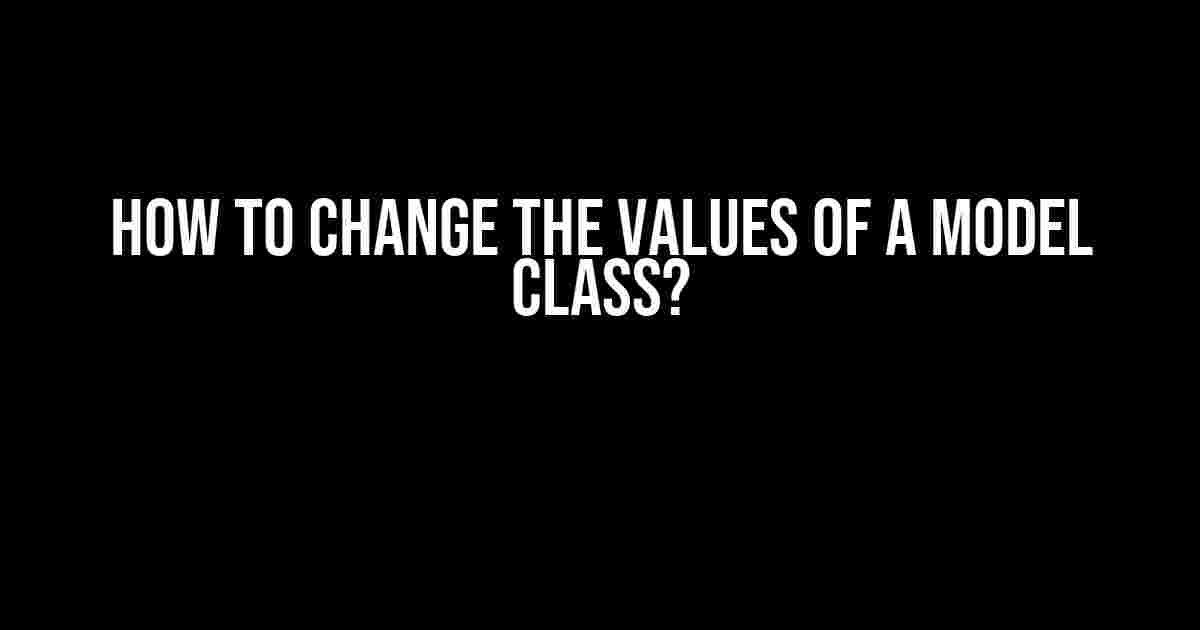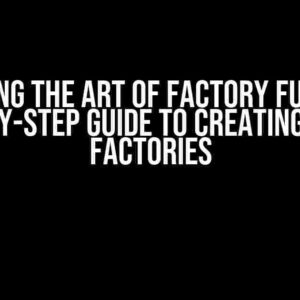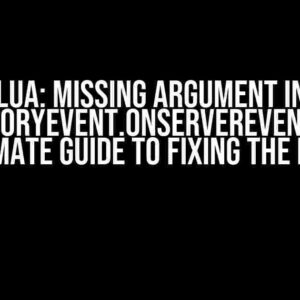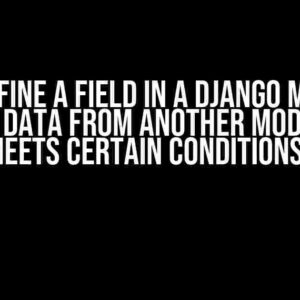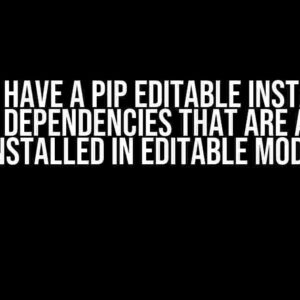In object-oriented programming, model classes are used to represent data structures and their behaviors. However, in certain scenarios, you may need to update or change the values of a model class. In this article, we will explore the ways to achieve this.
Method 1: Using Direct Assignment
One of the simplest ways to change the values of a model class is by using direct assignment. This method involves assigning new values to the model class attributes.
model_instance.attribute_name = new_value
Example
Let’s consider a model class called User with attributes name and age.
class User:
def __init__(self, name, age):
self.name = name
self.age = age
user_instance = User("John", 25)
print(user_instance.name) # Output: John
print(user_instance.age) # Output: 25
# Change the values using direct assignment
user_instance.name = "Jane"
user_instance.age = 30
print(user_instance.name) # Output: Jane
print(user_instance.age) # Output: 30
Method 2: Using a Dictionary
Another way to change the values of a model class is by using a dictionary. This method involves creating a dictionary with the new values and then updating the model class attributes using the dictionary.
model_instance.__dict__.update(new_values_dict)
Example
Continuing with the previous example, let’s update the values of the User model class using a dictionary.
class User:
def __init__(self, name, age):
self.name = name
self.age = age
user_instance = User("John", 25)
new_values = {"name": "Jane", "age": 30}
user_instance.__dict__.update(new_values)
print(user_instance.name) # Output: Jane
print(user_instance.age) # Output: 30
Method 3: Using the __setattr__ Method
The __setattr__ method is a special method in Python that allows you to set the values of an object’s attributes dynamically.
setattr(model_instance, attribute_name, new_value)
Example
Let’s update the values of the User model class using the __setattr__ method.
class User:
def __init__(self, name, age):
self.name = name
self.age = age
user_instance = User("John", 25)
setattr(user_instance, "name", "Jane")
setattr(user_instance, "age", 30)
print(user_instance.name) # Output: Jane
print(user_instance.age) # Output: 30
In conclusion, changing the values of a model class can be achieved using direct assignment, a dictionary, or the __setattr__ method. Each method has its own advantages and can be used depending on the specific requirements of your application.
Frequently Asked Question
Get ready to breathe new life into your model class by learning how to change its values! Here are the top 5 FAQs to guide you through this process:
Can I change the values of a model class directly?
Ah, the straightforward approach! Yes, you can change the values of a model class directly by accessing its attributes and assigning new values to them. For example, if you have a `User` model with an attribute `name`, you can change its value by doing `user.name = ‘New Name’`. Easy peasy!
How do I change the values of a model class using a dictionary?
A clever approach! You can change the values of a model class using a dictionary by creating a new dictionary with the updated values and then using the `setattr()` function to update the model instance. For example, `attrs = {‘name’: ‘New Name’, ‘age’: 30}; for key, value in attrs.items(): setattr(user, key, value)`. Voilà!
Can I use the `update()` method to change the values of a model class?
Another great question! Yes, you can use the `update()` method to change the values of a model class, but only if the model instance has a dictionary-like interface. For example, `user.update({‘name’: ‘New Name’, ‘age’: 30})`. This method is available in some ORMs like Django’s Model instances.
How do I validate the new values before changing them?
Wise thinking! You should always validate the new values before changing them to ensure data integrity. You can create a validation method that checks the new values against your model’s schema and raises an error if they’re invalid. For example, `def validate_attributes(attrs): if not isinstance(attrs[‘name’], str): raise ValueError(‘Name must be a string’)`. Then, call this method before updating the model instance.
Are there any best practices for changing the values of a model class?
The final question! Yes, there are some best practices to keep in mind when changing the values of a model class. Always validate the new values, use meaningful variable names, and consider using a separate method for updating the model instance. This will keep your code clean, readable, and maintainable. Happy coding!