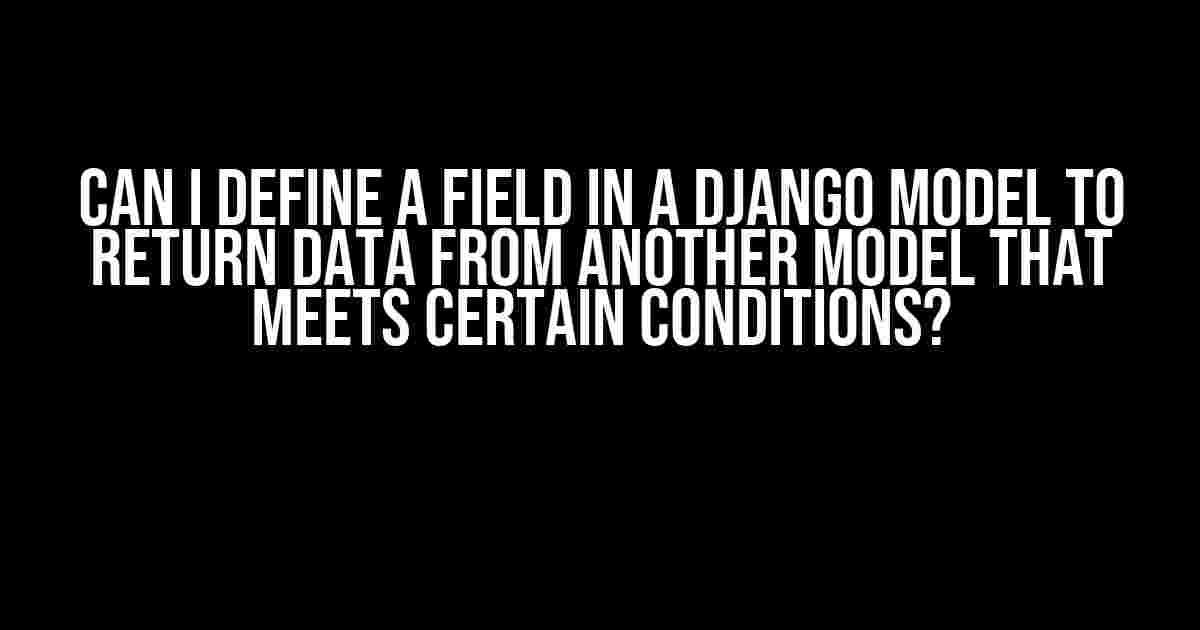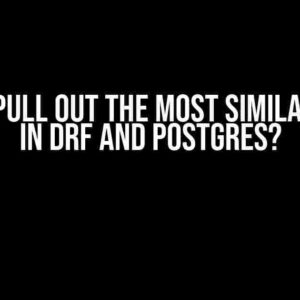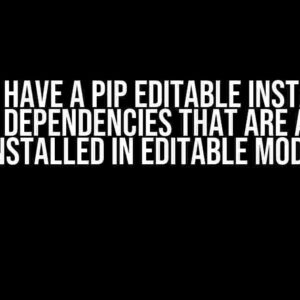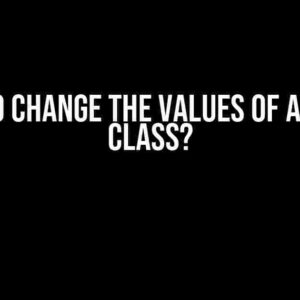Ah, the eternal question that haunts Django developers everywhere! The answer, my friend, is a resounding “YES!” In this article, we’ll dive into the wonderful world of Django models and explore how to define a field that returns data from another model, based on specific conditions.
Why Do I Need This Magic?
Imagine you’re building an e-commerce platform, and you have two models: `Product` and `Review`. You want to show the average rating of each product on the product page, but you don’t want to store the average rating in the `Product` model itself. That would be redundant and prone to errors. Instead, you want to calculate the average rating on the fly, using the reviews associated with each product. That’s where our magic field comes in!
Meet the `@property` Decorator
The secret to our magic field lies in the `@property` decorator. This built-in Python decorator allows us to define a read-only attribute on our model that’s calculated on the fly. Let’s create a simple example:
from django.db import models
class Product(models.Model):
name = models.CharField(max_length=255)
description = models.TextField()
@property
def total_reviews(self):
return self.review_set.count()In this example, we’ve defined a `total_reviews` property on the `Product` model. This property returns the count of reviews associated with each product, using the `review_set` attribute (which is automatically created by Django for related models). Note that we haven’t defined a separate database field for `total_reviews`; it’s calculated on the fly whenever we access it.
But Can I Use Conditions?
Absolutely! Let’s take our example to the next level. Suppose we want to calculate the average rating of reviews, but only for reviews with a rating greater than 3. We can modify our `total_reviews` property to use a conditional statement:
from django.db import models
class Product(models.Model):
name = models.CharField(max_length=255)
description = models.TextField()
@property
def avg_rating(self):
reviews = self.review_set.filter(rating__gt=3)
if reviews.exists():
return reviews.aggregate(models.Avg('rating'))['rating__avg']
else:
return 0In this example, we’ve defined an `avg_rating` property that filters the `review_set` to only include reviews with a rating greater than 3. We then use Django’s aggregate function to calculate the average rating of those reviews. If there are no reviews that meet the condition, we return 0.
But What About Performance?
Ah, excellent question! Using `@property` decorators can lead to performance issues if not used carefully. Since the property is calculated on the fly, it can result in additional database queries or complex calculations. To mitigate this, we can use Django’s caching framework or optimize our queries using `select_related` or `prefetch_related`.
What About Returning Data from Another Model?
Ah, now we’re getting to the juicy part! Suppose we want to return a field from another model, based on certain conditions. Let’s say we have a `Product` model and a `Category` model, and we want to return the name of the category that each product belongs to. We can define a property on the `Product` model to achieve this:
from django.db import models
class Category(models.Model):
name = models.CharField(max_length=255)
class Product(models.Model):
name = models.CharField(max_length=255)
category = models.ForeignKey(Category, on_delete=models.CASCADE)
@property
def category_name(self):
return self.category.nameIn this example, we’ve defined a `category_name` property on the `Product` model that returns the name of the associated category. This property uses the `category` field to access the related `Category` model and retrieve its `name` field.
More Advanced Scenarios
What if we want to return data from multiple related models, based on complex conditions? Let’s say we have a `Product` model, a `Category` model, and a `Subcategory` model, and we want to return the name of the subcategory that each product belongs to, only if the subcategory has more than 5 products associated with it. We can define a property on the `Product` model to achieve this:
from django.db import models
class Category(models.Model):
name = models.CharField(max_length=255)
class Subcategory(models.Model):
name = models.CharField(max_length=255)
category = models.ForeignKey(Category, on_delete=models.CASCADE)
class Product(models.Model):
name = models.CharField(max_length=255)
category = models.ForeignKey(Category, on_delete=models.CASCADE)
subcategory = models.ForeignKey(Subcategory, on_delete=models.CASCADE)
@property
def subcategory_name(self):
subcategories = Subcategory.objects.filter(products__gte=5)
if self.subcategory in subcategories:
return self.subcategory.name
else:
return 'Unknown'In this example, we’ve defined a `subcategory_name` property on the `Product` model that returns the name of the associated subcategory, only if the subcategory has more than 5 products associated with it. We use a conditional statement to check if the subcategory meets the condition, and return ‘Unknown’ if it doesn’t.
Conclusion
And there you have it, folks! We’ve explored the magical world of Django models and discovered how to define a field that returns data from another model, based on specific conditions. With the `@property` decorator and some creative coding, we can create powerful and flexible models that simplify our lives and make our code more readable.
Best Practices and Caveats
Before we wrap up, here are some best practices and caveats to keep in mind:
- Use `@property` decorators sparingly, as they can lead to performance issues if not optimized.
- Avoid complex calculations or database queries in your property definitions.
- Use caching or query optimization techniques to minimize performance impact.
- Test your property definitions thoroughly to ensure they behave as expected.
- Document your property definitions clearly, so others can understand their logic.
By following these guidelines and mastering the art of property definitions, you’ll be well on your way to creating robust and efficient Django models that meet your project’s requirements.
Frequently Asked Questions
Here are some common questions and answers related to property definitions in Django models:
| Q | A |
|---|---|
| Can I use `@property` decorators on model fields? | No, `@property` decorators are only applicable on model instances, not fields. |
| How do I optimize my property definitions for performance? | Use caching, query optimization, and careful coding to minimize database queries and calculations. |
| Can I use `@property` decorators on related models? | Yes, you can use `@property` decorators on related models, but be mindful of performance implications. |
| How do I debug issues with my property definitions? | Use Django’s built-in debugging tools, such as the debug toolbar, and test your property definitions extensively. |
Resources and Further Reading
For more information on Django models and property definitions, check out these resources:
- Django Documentation: Model Instances
- Django Documentation: Prefetching Related Objects
- Stack Overflow: Django Model Property Decorator
- Django Girls Tutorial: Django Models
Happy coding, and remember: with great power comes great responsibility!
Frequently Asked Question
Django models can be quite tricky, but don’t worry, we’ve got you covered! Here are some common questions and answers about defining fields in Django models that return data from other models.
Can I define a field in a Django model to return data from another model?
Yes, you can! Django provides a feature called “model methods” or “model properties” that allows you to define a field that returns data from another model. You can use the `@property` decorator to create a read-only field that fetches data from another model based on certain conditions.
How do I define a field that returns data from another model using a foreign key?
You can define a field that returns data from another model using a foreign key by creating a model property that uses the foreign key to fetch the related data. For example, if you have a `Book` model with a foreign key to an `Author` model, you can define a property on the `Book` model that returns the author’s name using `self.author.name`.
Can I use a Django model method to perform complex queries?
Yes, you can! Django model methods can be used to perform complex queries using Django’s ORM. You can use the `select_related()` or `prefetch_related()` methods to fetch related data, or use Django’s aggregation API to perform complex queries. Just be mindful of performance and use indexing and caching to optimize your queries.
How do I cache the result of a Django model method to improve performance?
You can use Django’s built-in cache framework to cache the result of a model method. You can use the `@cache.result` decorator to cache the result of a method, or use Django’s cache API to cache the result of a query. This can significantly improve performance by reducing the number of database queries.
Are there any limitations to using Django model methods to return data from another model?
Yes, there are some limitations to using Django model methods to return data from another model. For example, model methods are not queryable, so you can’t use them in a query. Additionally, model methods are not serialized by default, so you may need to use a custom serializer to include the data in your API responses. Finally, model methods can impact performance, so use them judiciously and optimize your queries as needed.